now allows iPhone users to access their WhatsApp account across different devices.
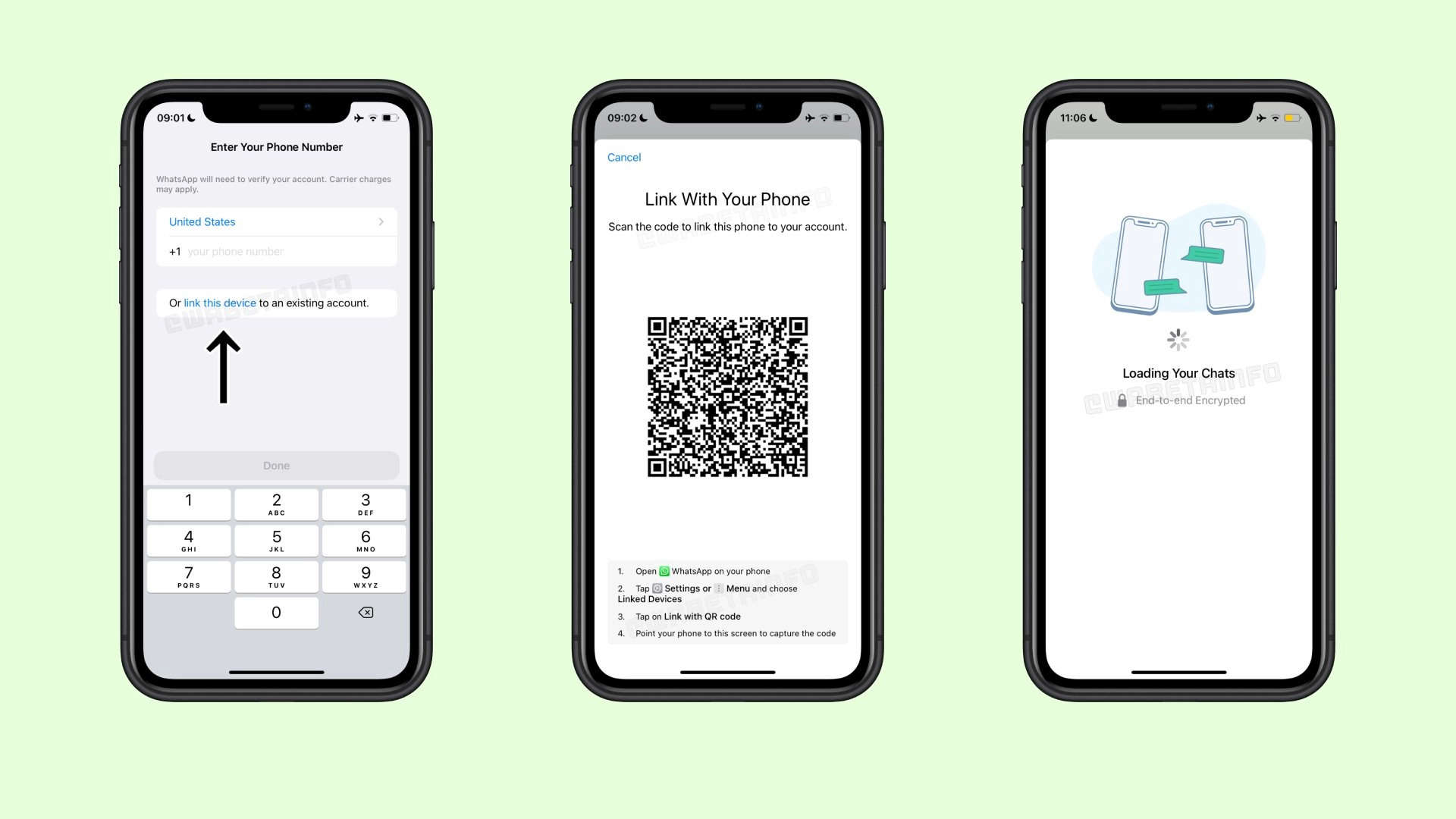
With the most recent WhatsApp version for iPhones, this function known as "Companion Mode" is accessible.
With this upgrade, WhatsApp has also incorporated more functions.
Several new features have been added to WhatsApp for iPhone users. With the most recent upgrade, iPhone users can now simultaneously link their WhatsApp accounts on up to four devices. Android users have had access to this "Companion Mode" function for a while. Further features are added to disappearing messages, GIFs, status, and other features in the most recent release.
WhatsApp Friend Mode
In essence, WhatsApp Companion Mode enables simultaneous usage of the same WhatsApp account across several devices. Currently, you can do this with a phone and desktop or laptop, but to use WhatsApp, you'll need both devices to be close by and have an active internet connection. You can use WhatsApp independently on your other devices using Companion Mode.
How to connect your WhatsApp account across various devices
This functionality is for you if you wish to utilise the same WhatsApp account on a different device.
Start by installing WhatsApp on your alternative device.
You will have the choice to connect this device to an existing account on the phone number registration screen.
You need to use your main WhatsApp smartphone to scan the QR code that appears on the screen.
You will be able to access all of your chats because your WhatsApp account will be connected.
In the most recent version, WhatsApp also made a minor adjustment to disappearing messages. When this function is activated, iPhone users can now save crucial messages. This can be accomplished by long pressing a message and selecting "keep" to store it. Updates to WhatsApp status include new typefaces and background colours. Other additions in this release include the ability to connect a WhatsApp call link to the iOS Calendar app and GIFs that play automatically without the need to tap them.
You may download the new WhatsApp update straight away from the App Store. But, given WhatsApp claimed the capabilities would roll out over the next few weeks, you might not see them just yet.
.png)